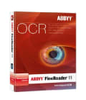Share songs, movies, and data folders with friends and coworkers
Share songs, movies, and data folders with friends and coworkers
Vote: (27 votes)
Program license: Free
Developer: YOOSEND LTD
Version: 1.0.4
Works under: Windows
Vote:
Program license
(27 votes)
Free
Developer
Version
YOOSEND LTD
1.0.4
Works under:
Windows
Pros
- Multi-platform support across Windows, MacOS, iOS, and Android
- Straightforward setup with phone number account security
- Intuitive drag-and-drop functionality for ease of use
- Dropbox integration for streamlined cloud transfers
- Offline 'pending mode' for accepting files at your convenience
- Effective file management and browsing capabilities
- Notification system for incoming file alerts
Cons
- Dependence on internet connectivity for transferring files
- Phone number registration may not appeal to all users
- May need to install the app on multiple devices for full functionality
In today's digitally-driven world, transferring files between various devices is a task we encounter frequently. yooSEND, a versatile file transfer and sharing application, is designed to make this process seamless across multiple platforms, including Windows PCs, MacOS, iOS, and Android devices.
Seamless Cross-Platform File Sharing
yooSEND stands out with its ability to link a plethora of devices under a single user account. Whether you own an Android Tablet, iPad, iPod, a personal computer at home, or laptops either running Windows or Mac, yooSEND envelops them all. This interconnected approach ensures that you can send various file types, including photos, videos, mp3 files, PDFs, and office documents to the precise location where they are needed.
Easy Setup and Intuitive Use
Getting started with yooSEND is straightforward. Firstly, install the mobile app from the App Store or Google Play on your devices. Then download and install yooSEND on your PC or Mac. During the registration process, you'll be asked to enter your phone number, which secures your account and facilitates device linkage via an access code sent to your phone. The drag-and-drop interface simplifies the task of sending files—you just select a file, drag it to the application, choose a contact and their device, and hit send.
Notification and Pending Mode
Upon receiving file transfer requests, yooSEND notifies users with convenient push notifications. Accepting or denying transfers is as simple as tapping a button. Even more conveniently, a 'pending mode' allows you to send or accept files whenever you feel appropriate—perfect for those returning from a vacation or a busy day at work.
Integration and Management Features
yooSEND showcases practical file browsing and management capabilities. This includes file location search, cut/paste functions, a dedicated contact folder for easy access, file previews, a comprehensive history log, and intuitive drag-and-drop facility. Dropbox integration amplifies its utility, permitting direct, hassle-free transfers to and from your Dropbox account without the need for sharing links.
Performance and Configuration
yooSEND is characterized by its impressive download and upload speed, making the transfer of large files less time-consuming. The application not only provides a live progress bar for ongoing transfers but also ensures safety and speed aren't compromised. The setup process isn't daunting, and configuring your preferences takes minimal effort, meaning you can start transferring files almost immediately after installation.
In summary, yooSEND is a cutting-edge application that unites ease of use with functional diversity. It's engineered to address the needs of both casual and power users who are in search of a reliable file transfer solution.
Pros
- Multi-platform support across Windows, MacOS, iOS, and Android
- Straightforward setup with phone number account security
- Intuitive drag-and-drop functionality for ease of use
- Dropbox integration for streamlined cloud transfers
- Offline 'pending mode' for accepting files at your convenience
- Effective file management and browsing capabilities
- Notification system for incoming file alerts
Cons
- Dependence on internet connectivity for transferring files
- Phone number registration may not appeal to all users
- May need to install the app on multiple devices for full functionality